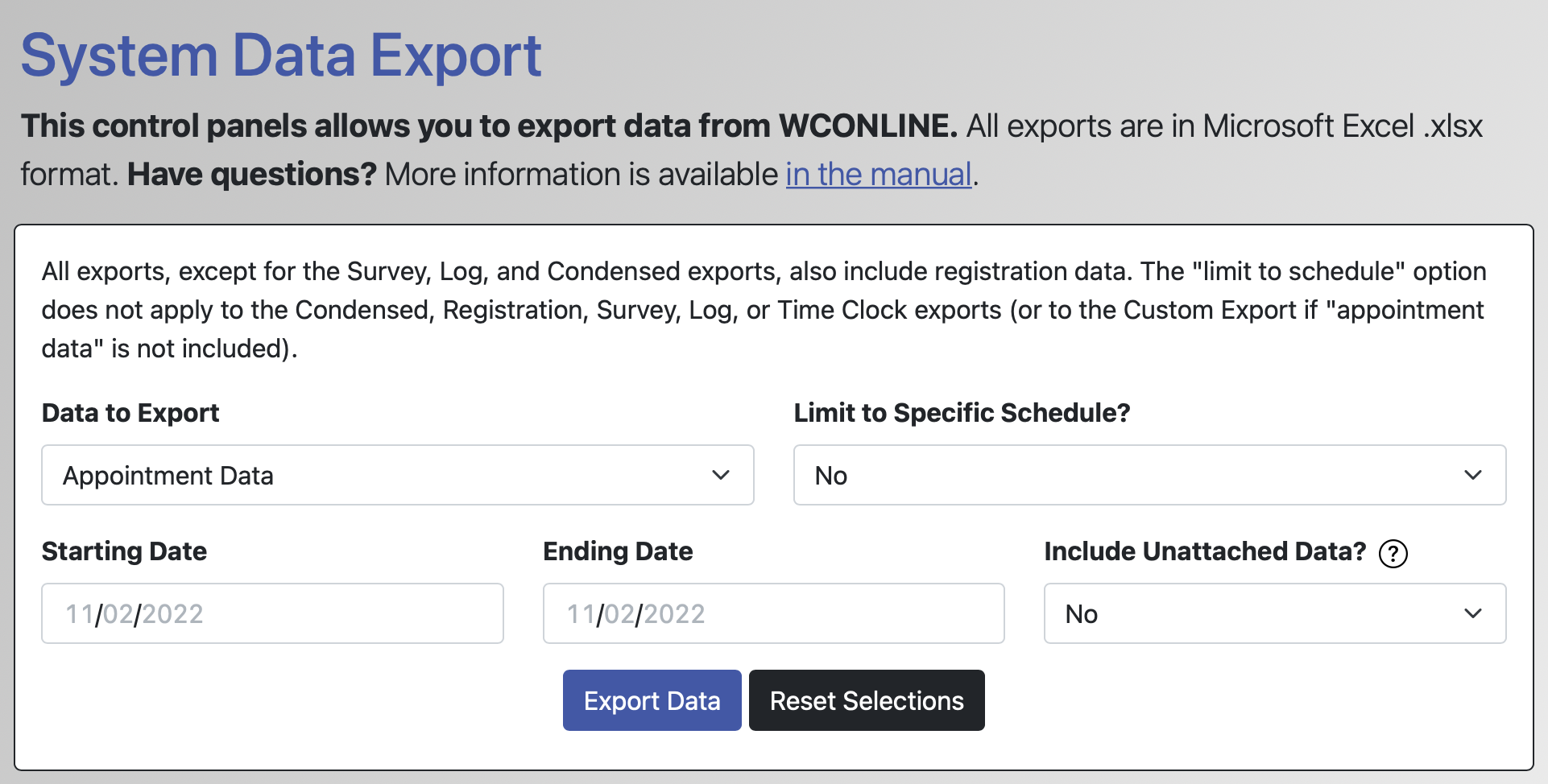 The System Data Export tool allows you to export your WCONLINE data. This lets you work with system data outside of WCONLINE. Additionally, while we maintain backups of all of your data, you can also use this tool to make a backup of your data. Some institutional IT departments even use these exports to populate separate student management systems, allowing for cross-site queries to be performed that compare student data with WCONLINE-housed center data. All data is exported in native Microsoft Excel .xlsx format.
The System Data Export tool allows you to export your WCONLINE data. This lets you work with system data outside of WCONLINE. Additionally, while we maintain backups of all of your data, you can also use this tool to make a backup of your data. Some institutional IT departments even use these exports to populate separate student management systems, allowing for cross-site queries to be performed that compare student data with WCONLINE-housed center data. All data is exported in native Microsoft Excel .xlsx format.
Exports are configured and downloaded via System Data Export. That control panel is available under the "System Utilities & Reports" section of the Welcome menu, and is typically available to full administrators only. Once you access the tool, you will find options for configuring the data that you want exported.
Sections in this Chapter
SECTION 1: Using System Data Export