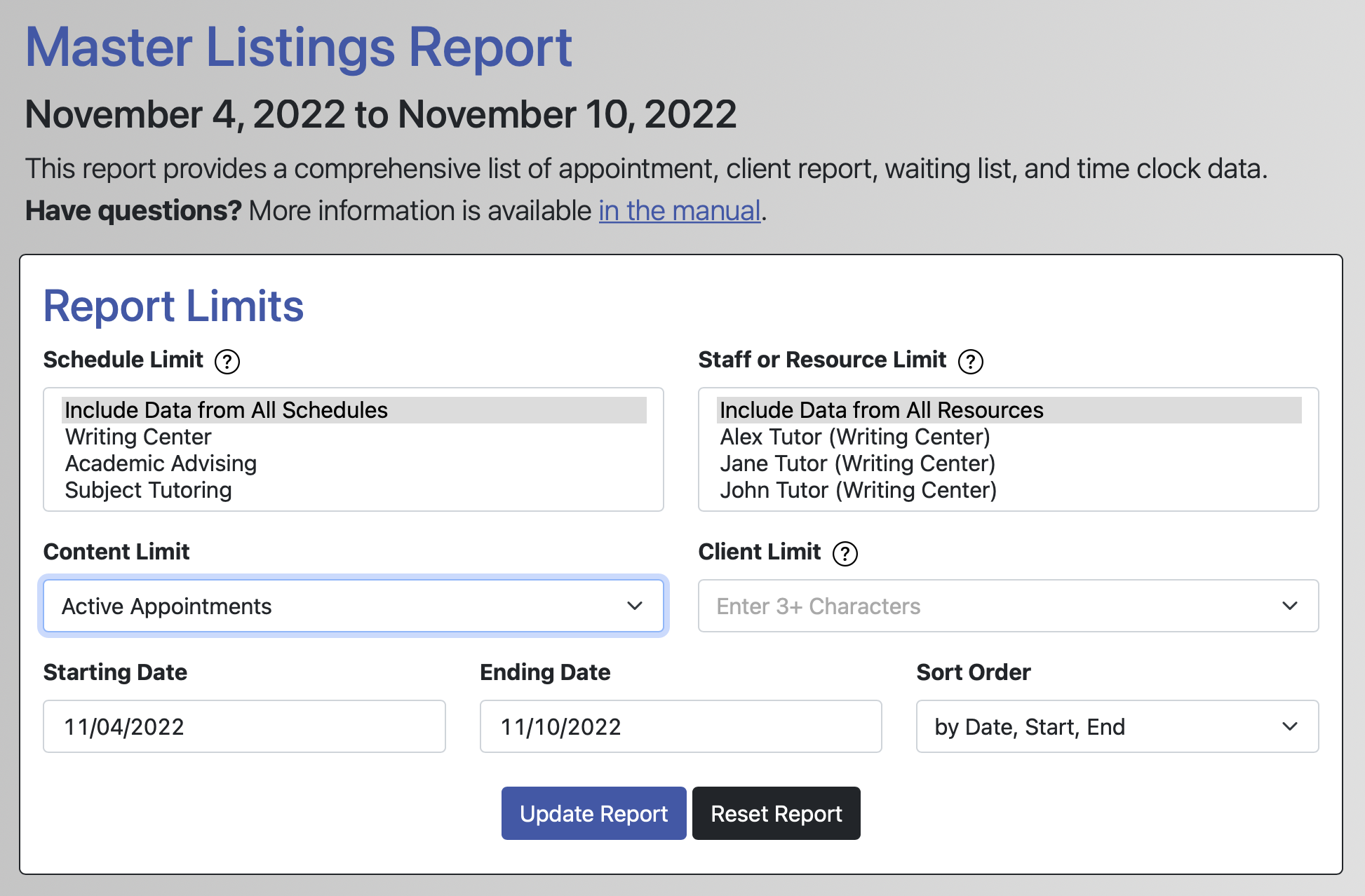 The Master Listings Report provides a comprehensive list of appointment, client report, waiting list, and time clock data. The report can be limited to a variety of different data sets, including to a specific staff or resource, schedule, date range, or appointment type. The Report also provides access to canceled and missed appointments (which no longer appear on the schedule display) and to orphan appointments (which are appointments that do not have associated post-session client report forms).
The Master Listings Report provides a comprehensive list of appointment, client report, waiting list, and time clock data. The report can be limited to a variety of different data sets, including to a specific staff or resource, schedule, date range, or appointment type. The Report also provides access to canceled and missed appointments (which no longer appear on the schedule display) and to orphan appointments (which are appointments that do not have associated post-session client report forms).
The Master Listings Report is available under the "System Utilities & Reports" section of the Welcome menu, and is available to full and basic administrators. You can also access the report via link from several of the control panels (such as Schedule Management and Staff and Resource Management). Once you access the Report, you will find options for configuring and limiting the display.
Sections in this Chapter
SECTION 1: Using the Master Listings Report