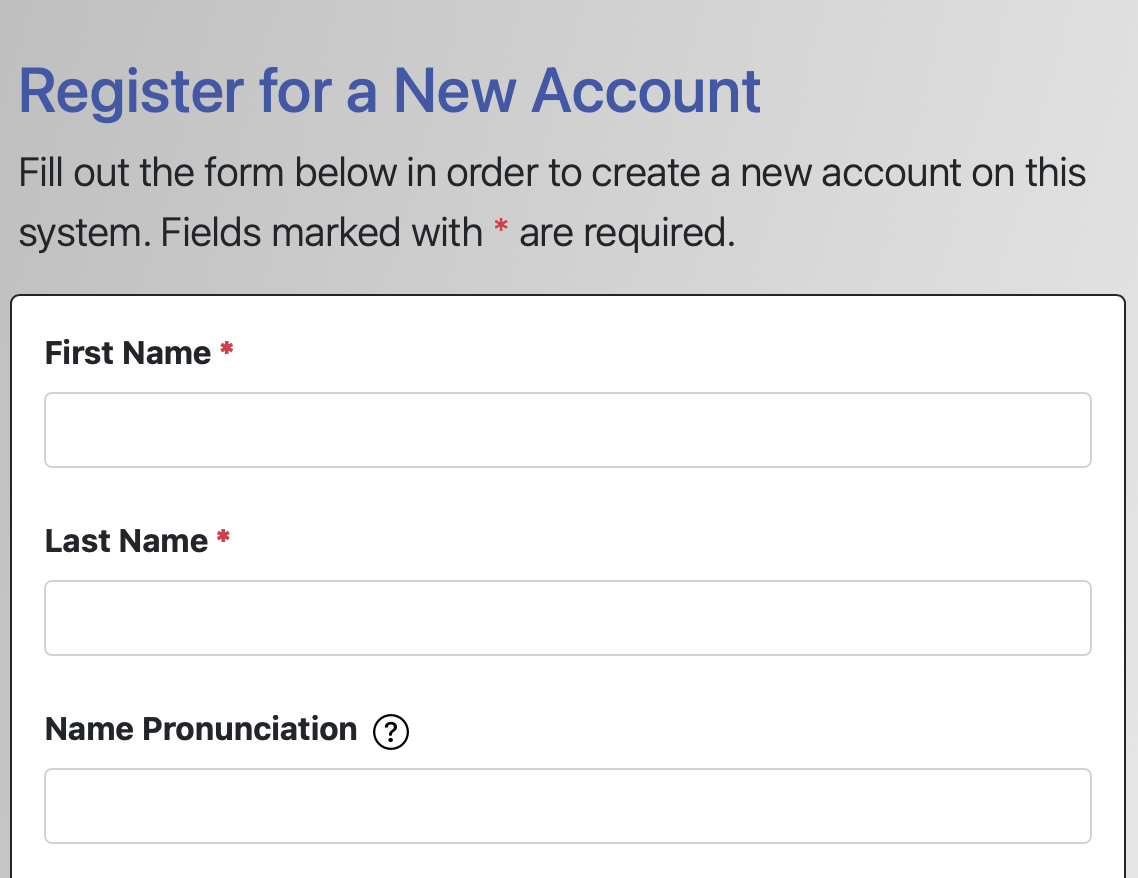 Profile & Communication Options allows you to update your own profile and configure a variety of email options and account-level preferences. Unlike the control panels that appear under "Administrative Options," Profile & Communication Options is available to all clients and is used by clients to update their own preferences and settings. Note that administrators can update a given client's profile and most account-level options through Client and Record Management. Changes that an administrator makes while logged in and on the Profile & Communication Options screen are changes to the administrator's own account.
Profile & Communication Options allows you to update your own profile and configure a variety of email options and account-level preferences. Unlike the control panels that appear under "Administrative Options," Profile & Communication Options is available to all clients and is used by clients to update their own preferences and settings. Note that administrators can update a given client's profile and most account-level options through Client and Record Management. Changes that an administrator makes while logged in and on the Profile & Communication Options screen are changes to the administrator's own account.
This chapter also covers the REGISTER FOR A NEW ACCOUNT form that clients must first fill out in order to access WCONLINE (as that form mirrors the "update profile" form and functionality). The questions and answer options that appear on the registration and update profile forms are defined within Form Setup: Registrations.
Several features and settings in other areas of WCONLINE can impact the registration and update profile form. For more information on each option, review Using Profile & Communication Options in this chapter as well as the manual entry for the setting itself.
- If USE TEXT MESSAGING? in Global System Settings is set to YES, then the forms will offer a "Text Messaging Preferences" section that provides a way for clients to opt in to receiving such messages (and which allows administrators to opt in to two-factor authentication).
- If SET CENTER'S LOCAL TIME? in Global System Settings is set to anything other than NO, then the forms will offer clients the opportunity to opt-in to receiving iCal attachments to their appointment confirmation messages (which let them add WCONLINE appointments to an offline calendar with a single click).
- If ADD GDPR TO REGISTRATION PROCESS in Global System Settings is set to YES, then clients will have to agree to the European Union GDPR Statement before being able to register or update their profile.
- If FORCE PROFILE UPDATE? in Global System Settings is set to a date and if a given client hasn't updated their profile since that date, then the client will see a message at the top of the update profile form telling them that they have to make a change or save their profile to continue using WCONLINE.
- If LDAP/S has been configured and activated in the "Authentication Options" section of Global System Settings, then the forms won't allow clients or administrators to change or enter their email address and password (since that information is provided by your institution).
- If SINGLE-SIGN-ON has been configured and activated in the "Authentication Options" section of Global System Settings, then the forms won't allow clients to change or enter their email address and password (since that information is provided by your institution. Administrators will have the option to update their email and password, though, since they log in to WCONLINE directly.
Sections in this Chapter
SECTION 1: Using Profile & Communication Options