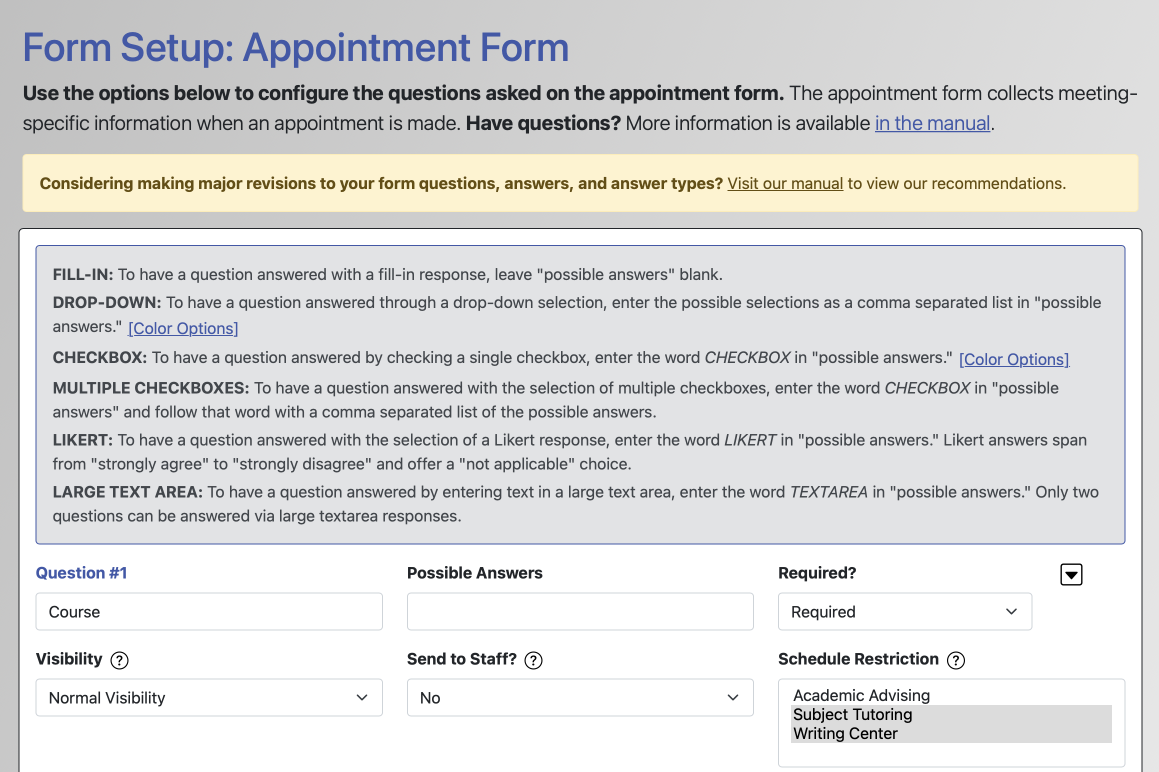 In Form Setup: Appointment Form, Form Setup: Client Report Form, and Form Setup: Registration Form, you can customize the questions used to collect data on the three main forms within WCONLINE. In addition, Module Setup: Survey allows you to customize the optional post-session survey. All four control panels are available under the "System Configuration" section of the Welcome menu and all function in much the same way; however, each has unique features that are discussed in the sections below and in the manual entry for Module Setup: Survey.
In Form Setup: Appointment Form, Form Setup: Client Report Form, and Form Setup: Registration Form, you can customize the questions used to collect data on the three main forms within WCONLINE. In addition, Module Setup: Survey allows you to customize the optional post-session survey. All four control panels are available under the "System Configuration" section of the Welcome menu and all function in much the same way; however, each has unique features that are discussed in the sections below and in the manual entry for Module Setup: Survey.
- REGISTRATION FORM: The registration form is filled out by every client before they can access the system. The form is typically used to collect demographic information (such as standing, major, and graduation year), as well as information that only needs collected once (such as how an individual heard about the center). Once a client completes the registration form, they'll have an account on your system and will be able to log in. Clients can edit their registration information using "Profile & Communication Options" in the Welcome menu.
- APPOINTMENT FORM: The appointment form is filled out when making an appointment. Typically, the form is used for collecting appointment or meeting-specific information (such as the student's course, instructor, and assignment details). This form should not be used to collect one-time demographic information since it is filled out every time an appointment is made.
- CLIENT REPORT FORM: The client report form is only available to administrators and is filled out by a staff member after meeting with a client. This form is typically used to record the details of what was worked on during a given meeting. Administrators are able to review previously-entered client report forms in order to prepare for an upcoming session.
- SURVEY FORM: The survey form is used to collect anonymous, post-session feedback from a client after their appointment.
If you are considering making major revisions to your existing form questions, be sure to review our recommendations.
Sections in this Chapter
SECTION 1: Form Setup: Appointment Form
SECTION 2: Form Setup: Client Report Form
SECTION 3: Form Setup: Registration Form