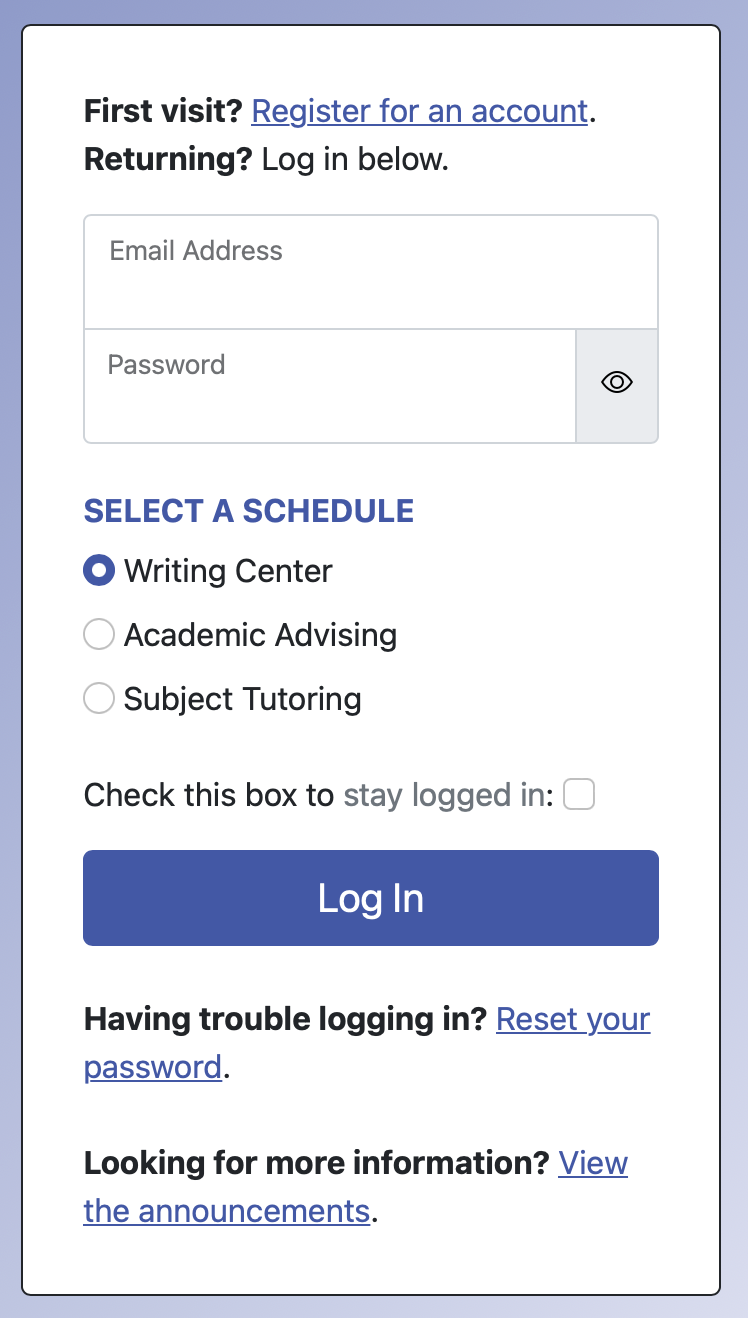 Our license allows for a single WCONLINE subscription to be used at an unlimited number of centers at a single geographic campus. And, we have many, many clients who are using or interested in using a single subscription to handle scheduling, recordkeeping, and reporting across multiple centers. And, this can be easily done by adding a unique schedule and administrators for each center. You can also run reports on each schedule or multiple schedules together. However, there are some limits on such an arrangement that have prompted other clients to purchase an additional subscription for other centers.
Our license allows for a single WCONLINE subscription to be used at an unlimited number of centers at a single geographic campus. And, we have many, many clients who are using or interested in using a single subscription to handle scheduling, recordkeeping, and reporting across multiple centers. And, this can be easily done by adding a unique schedule and administrators for each center. You can also run reports on each schedule or multiple schedules together. However, there are some limits on such an arrangement that have prompted other clients to purchase an additional subscription for other centers.
Specifically, all of the centers will share a "center or site name," "center description," and "center email address" as set in Global System Settings. Additionally, while the appointment form can differ based on schedule, the registration, post-session client report, and survey forms are shared among all schedules or all centers. Finally, full and basic administrators are set for the entire subscription, meaning that each will have administrative rights over and access to all of the schedules. For these reasons, some clients have opted to purchase a second subscription for a different center.
WCONLINE subscriptions are always available for either $800 annually or $75 monthly (with the annual plan providing a $100 savings over twelve months at the monthly rate). To start a new subscription, simply fill out the trial request at http://mywconline.com/pricing.php.
Sections in this Chapter
SECTION 1: Creating a First or New Schedule
SECTION 2: Addressing Emails Not Being Received (or Emails Sent to Spam)
SECTION 3: Adding Images to Announcements, Bios, and Mass Emails
SECTION 4: Multiple Centers Sharing a Subscription
SECTION 5: Adding New Administrators
SECTION 6: Accessing and Changing Your WCONLINE URL
SECTION 7: Drop-Ins and Walk-Ins
SECTION 8: Different "Finals Week" Schedules
SECTION 9: Individual Not Recognized as an Administrator
SECTION 10: Using Group Appointments with Focuses
SECTION 11: Students Select a Different Course and Focus