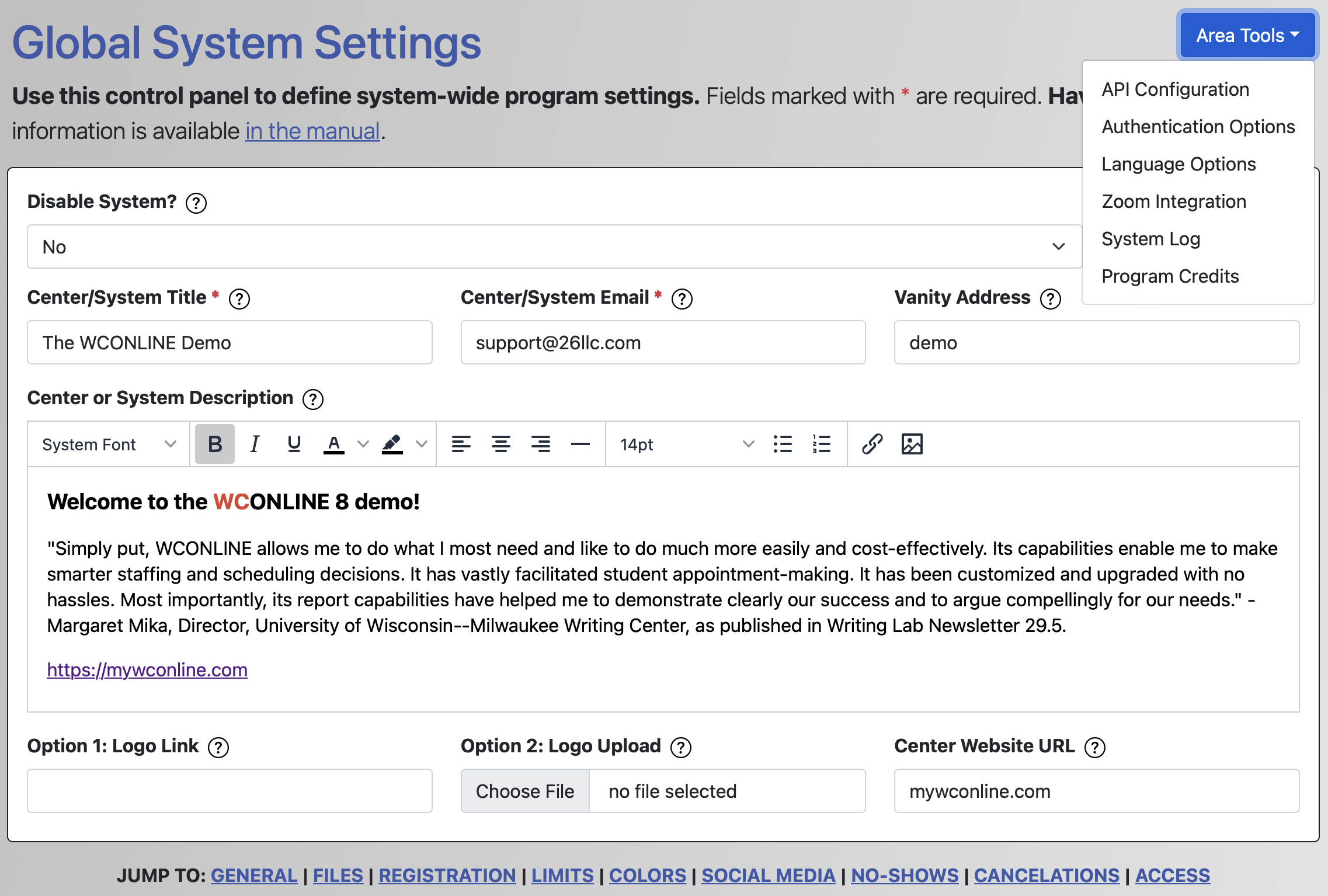 Global System Settings allows you to configure a variety of system-wide settings used throughout WCONLINE. This includes information about your center, the language used throughout WCONLINE, the appearance of WCONLINE, and many other cross-system features. You can also configure a no-show or missed appointment policy, define how registrations and file attachments work, and set the powers that basic administrators have. Typically, a center administrator will work through the options when initially setting up WCONLINE and then might revisit the options on an annual basis or when a specific setting or feature needs adjusted. Hover over the question mark icons within the control panel for more information about each configuration option.
Global System Settings allows you to configure a variety of system-wide settings used throughout WCONLINE. This includes information about your center, the language used throughout WCONLINE, the appearance of WCONLINE, and many other cross-system features. You can also configure a no-show or missed appointment policy, define how registrations and file attachments work, and set the powers that basic administrators have. Typically, a center administrator will work through the options when initially setting up WCONLINE and then might revisit the options on an annual basis or when a specific setting or feature needs adjusted. Hover over the question mark icons within the control panel for more information about each configuration option.
Global System Settings is available under the "System Configuration" section of the Welcome menu, and is available to full administrators only. The control panel is divided into several sections. Select a section title in order to go to the manual entry for the options in that area.
- INTRODUCTORY SETTINGS: These are the settings that appear at the top of Global System Settings and control overall access to your site, as well as your site's name, logo, email address, and description.
- GENERAL SETTINGS: Appearing directly below Introductory Settings, these settings cover a wide variety of system-wide features. This includes everything from the setting of your center's time zone, to the use of text messaging and to GDPR compliance.
- FILE UPLOAD-SPECIFIC SETTINGS: The next setting defines how file attachments work, as well as the types of file attachments allowed. Separately, file attachments are enabled on a schedule-by-schedule basis via the ENABLE FILE ATTACHMENTS option in Schedule Management.
- REGISTRATION-SPECIFIC SETTINGS: The next section defines a variety of global registration limits and settings that impact clients when they fill out your registration form in order to create a new account on the system.
- CROSS-SCHEDULE LIMITS: Directly below "Registration-Specific Limits," you'll find optional scheduling limits that can be imposed across all schedules (as opposed to schedule-specific limits set on a schedule-by-schedule basis in Schedule Management).
- SYSTEM COLOR SETTINGS: The next section lets you set the colors used in WCONLINE to represent different blocks of time and different types of appointments. You can also define the colors used on the login page.
- SOCIAL MEDIA: The next section lets you link your WCONLINE site to your center's or institution's social media pages. This lets clients get to those pages easily.
- NO-SHOW POLICY AND ENFORCEMENT: Directly below "Social Media," you'll find settings designed to let you implement a no-show policy at your center.
- CANCELATION POLICY AND ENFORCEMENT: Similar to the no-show policy, this section lets you set a late cancelation policy.
- ACCESS CONTROL: Finally, this section lets you define what control panels and features basic administrators can and cannot access.
In addition to the settings within Global System Settings directly, the control panel also gives access to subsections available via link at the top of the page. Specifically, you can access the following areas:
- API CONFIGURATION: This section lets you set up an API to pull information from WCONLINE into your institutional websites and data warehouses.
- AUTHENTICATION OPTIONS: This section allows you to set up single-sign-on with WCONLINE so that clients can sign in to WCONLINE using their institutional credentials.
- LANGUAGE OPTIONS: This section lets you define the language that WCONLINE uses to describe and label a variety of things--such as how the system talks about asynchronous and synchronous sessions.
- ZOOM INTEGRATION: This section allows you to replace WCONLINE's Online Consultation Module with Zoom.
- SYSTEM LOG: This section provides a listing of the most recent major administrative changes made to settings throughout the program (such as if an administrator deletes data). The full system log can be download using the System Data Export tool.
- PROGRAM CREDITS: Finally, this section provides information on the ownership of WCONLINE and on the outside software libraries used by WCONLINE.
Sections in this Chapter
SECTION 1: Introductory Settings
SECTION 2: General Settings
SECTION 3: File Upload-Specific Settings
SECTION 4: Registration-Specific Settings
SECTION 5: Cross-Schedule Limits
SECTION 6: System Color Settings
SECTION 7: Social Media
SECTION 8: No-Show Policy and Enforcement
SECTION 9: Cancelation Policy and Enforcement
SECTION 10: Access Control
SECTION 11: API Configuration
SECTION 12: Authentication Options
SECTION 13: Language Options
SECTION 14: Zoom Integration
SECTION 15: Zoom Integration (Legacy)