In Global System Settings (which you'll find under the "System Configuration" section of the Welcome menu), you can define a variety of system-wide settings and controls. The final section in Global System Settings, titled "Control Panel & Feature Access" and available by selecting "ACCESS" in the "JUMP TO" links, lets you define what control panels and features basic administrators can and cannot access. As with all control panels, be sure to hover over the question mark icons for more information about each configuration option.
Full administrators can always access all control panels listed in the 'Welcome' menu and all features within WCONLINE. Basic administrators can only access those control panels designated within this control panel and can have their access further limited to specific features or tools within the program. Regardless of the settings in this area, basic administrators do not have the ability to delete large amounts of data (such as would happen if a schedule was deleted) or the ability to manage administrative access.
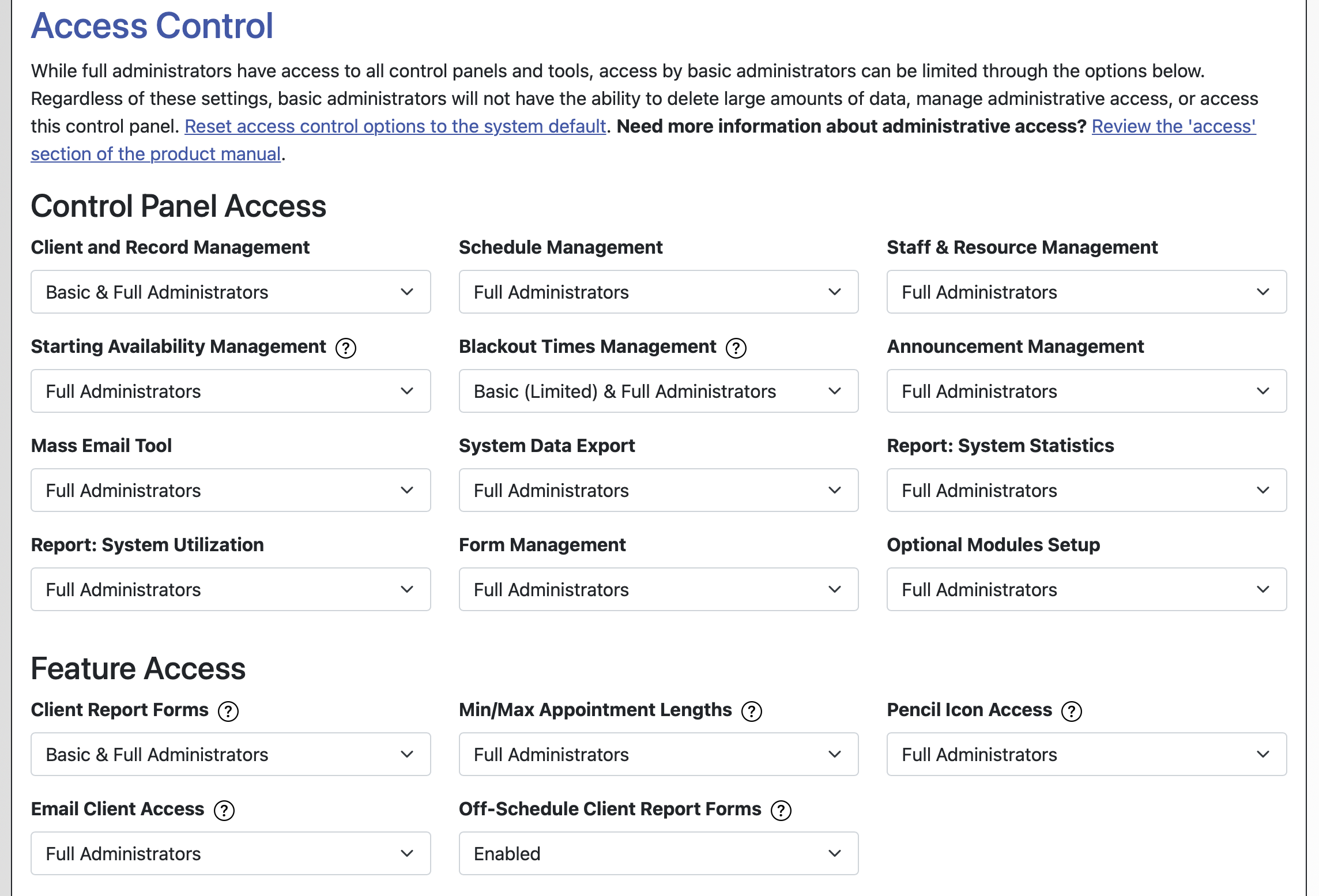
Control Panel and Feature Access
By default, basic administrators have access to CLIENT REPORT FORMS and CLIENT AND RECORD MANAGEMENT. This allows basic administrators to view a client's profile, manage appointments, prepare for a session by reviewing client report forms, and enter and edit post-session client report forms. To give basic administrators access to a control panel or feature, set the option to "Basic & Full Administrators." To make a control panel only available to full administrators, set the option to "Full Administrators." To return to our recommendations and the default values, select the "Reset access control options to the system default." option in the introductory text.
In our experience, it's rare to give basic administrators access to the following control panels as these control panels provide control over major settings within the program:
- SCHEDULE MANAGEMENT: Add and modify schedules and schedule-related settings.
- FORM MANAGEMENT: Update and change your appointment, client report, and registration form questions and available answers through the Form Setup control panels.
- ANNOUNCEMENT MANAGEMENT: Add and modify announcements as displayed at the top of schedules and on the login page.
- OPTIONAL MODULES SETUP: Configure the options of the time clock, survey, and early alert system via Module Setup: Time Clock, Module Setup: Early Alerts & Flags, and Module Setup: Surveys.
- SYSTEM UTILIZATION REPORT: View and run the System Utilization Report.
- SYSTEM STATISTICS REPORT: View and run the System Statistics Report. With "Basic (Limited) & Full Administrators" or with "Basic Administrators," basic administrators can run and view the entire System Statistics Report. "Basic (Limited) & Full Administrators" limits basic administrators' survey data access to their own survey results, defined as surveys entered with a staff or resource name selected, where the same staff or resource has an email address that matches the email address of the logged-in basic administrator.
- SYSTEM DATA EXPORT: Export system data into downloaded spreadsheets.
- MASS EMAIL TOOL: Send mass emails to all clients or to a subset of clients or administrators.
- Under "Feature Access," MIN/MAX APPOINTMENT LENGTHS: Make appointments that override your minimum and maximum appointment lengths, set in Staff and Resource Management.
Also in our experience, it's rare to give basic administrators access to the following features as these features are typically needed by center administrators only:
- PENCIL ICON ACCESS: Use the pencil icon to change the name of a staff or resource on a single day of the schedule, as might be needed when someone is out sick.
- EMAIL CLIENT ACCESS: Send a direct email to a client via Client and Records Management.
Centers who want staff to set up their own listings in Staff and Resource Management and who want those staff to enter their initial schedules themselves typically give basic administrators access to:
- STAFF & RESOURCE MANAGEMENT: Add and modify staff and resource listings as set in Staff and Resource Management.
- STARTING AVAILABILITY MANAGEMENT: Add initial recurring schedules and availabilities to staff or resource entries. If this option is set to "Basic & Full Administrators," then both basic and full administrators will be able to set initial availability for all staff and resources. With "Basic (Limited) & Full Administrators," basic administrators basic administrators can set their own available hours if the email address that they use to log in to WCONLINE matches the email address listed in Staff & Resource Management for a specific resource. The "limited" option would allow each basic administrator to set only their own hours.
Centers who want staff to be able to modify their own availability typically give basic administrators access to:
- BLACKOUT TIMES MANAGEMENT: Add, modify, and delete unavailable time or blackouts as displayed on the schedule. If this option is set to "Basic & Full Administrators," then both basic and full administrators will be able to create, modify, and delete any blackout, as well as access Blackout Times Management. If set to "Basic (Limited) & Full Administrators," then basic administrators will only be able to add, modify or delete blackouts if the email address that they use to log in to WCONLINE matches the email address listed in Staff & Resource Management for a specific resource. Setting this option would, therefore, only allow basic administrators to manage their own blackouts and would prevent them from changing other resources' blackouts and availability.
Centers that need to keep client report forms confidential to staff as well as clients would most likely adjust, under "Feature Access," the following:
- CLIENT REPORT FORMS: Client Report Forms are the forms that administrators enter to record their notes about a meeting with a client. By default, basic administrators have access to post-session client report forms and can use existing forms to help prepare for an upcoming meeting. If this option is set to "Full Administrators," then only full administrators will be able to view existing client report forms. If set to "Basic (Limited) & Full Administrators," then basic administrators will only be able to view forms for appointments with their listing as a staff or resource (assuming they log in with the email listed for that staff and resource in Staff and Resource Management). They will not be able to view client report forms for appointments with other resources.
Finally, centers that want to remove all administrators' access to the option to add an off-schedule client report form (for meetings or notes that could not be recorded as appointments) would adjust the following:
- OFF-SCHEDULE CLIENT REPORT FORMS: With the default, "Enabled," the optional link to add a new off-schedule client report form appears at the top left of the schedule. Both full and basic administrators tend to use off-schedule client report forms infrequently, and, when used, they are included in client report data. If you would like to never have administrators add off-schedule client report forms, so that they can add only client report forms attached to appointments, choose "Disabled."
Sections in this Chapter
SECTION 1: Introductory Settings
SECTION 2: General Settings
SECTION 3: File Upload-Specific Settings
SECTION 4: Registration-Specific Settings
SECTION 5: Cross-Schedule Limits
SECTION 6: System Color Settings
SECTION 7: Social Media
SECTION 8: No-Show Policy and Enforcement
SECTION 9: Cancelation Policy and Enforcement
SECTION 10: Access Control
SECTION 11: API Configuration
SECTION 12: Authentication Options
SECTION 13: Language Options
SECTION 14: Zoom Integration
SECTION 15: Zoom Integration (Beta)